Features

WordPress Content Management System
It is the platform of choice for over 43% of all sites across the web.
People with a limited tech experience can use it “out of the box”, and more tech-savvy folks can customize it in remarkable ways.
Don't start from scratch
Foliopedia lets you build micro-sites or portfolios on WordPress without having to code or need any technical expertise. You get a pre-built WordPress environment as soon as you create an account on Foliopedia.
You can build your online resume, portfolio, build a course or other exclusive content via paid memberships for your customers.
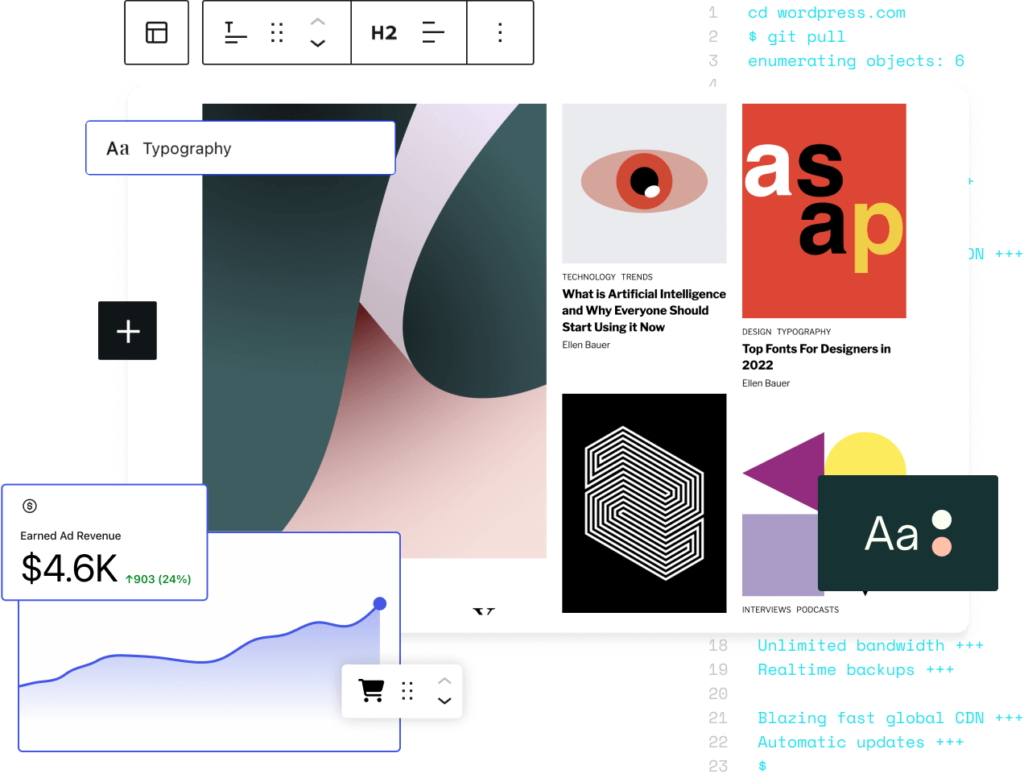
Gutenberg Editor
The proprietor page editor of WordPress. Easy to use, beginner friendly editor with drag and drop feature which lets you create simple portfolios.
Available with free plan.
Pre-built simple portfolios
Choose from a range of every growing gallery of portfolio designs. Edit in minutes and launch your first portfolio instantly.
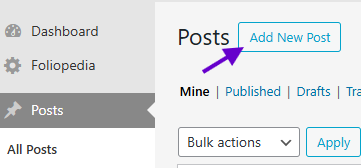
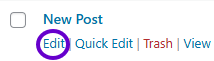
In your WordPress dashboard, go to “Posts” > “Add New Post”. Or, on an existing Post,click on “Edit” link.
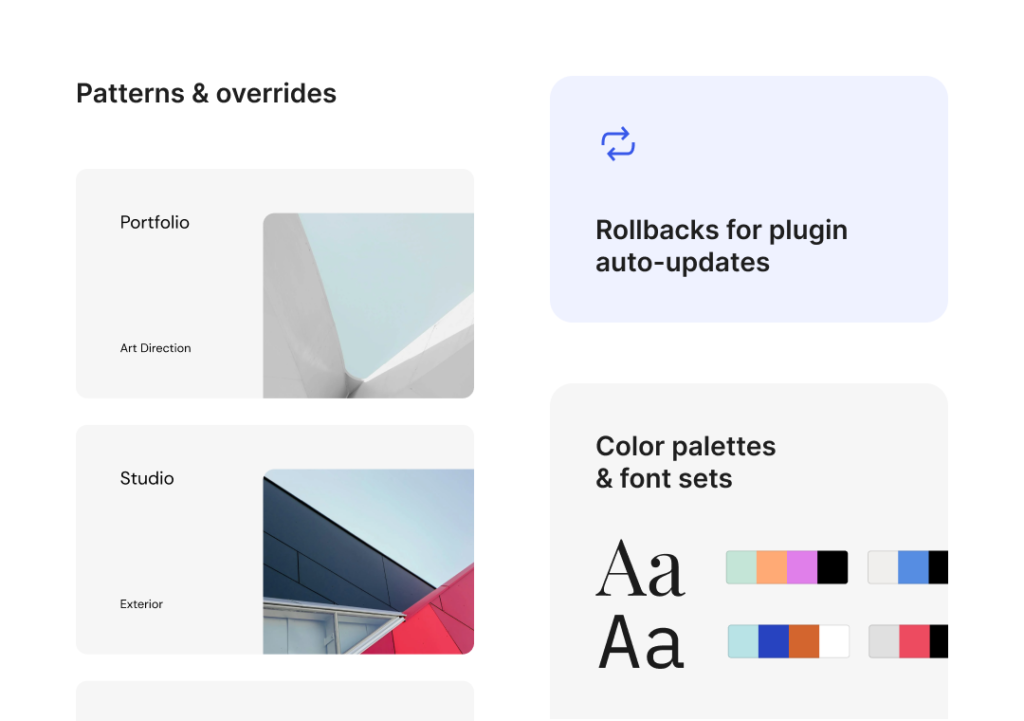
Patterns in Gutenberg Editor
Find beautiful designs and weave them together to build your own Portfolio. All Portfolio templates in free plan are built on Pattern infrastructure.
Ever-growing options
We are adding new designs every month – each catering to a specific user persona, from online resume to wedding invitations and your services portfolio!
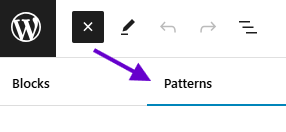
While Editing a Post, click on “+” icon in the top left corner of the tool bar, then click on “Patterns” Tab to see a list of all available patterns.
Currently, there is a limit of 1-page in Free Plan.
The Pro Memberships extends this limit to 4-pages. Statistically, 4 pages are an ideal size to showcase your work, build a landing page and even run an online course that the Pro Membership enables.
Elementor Pro Editor
Gain full control of every pixel in your design with responsive designs, professional widgets, pre-built amazing designs, host exclusive content on your pages and accept payments.
Available with Pro Membership only.
Supercharge your content Game
With professional tools and elements, build a one of a kind portfolio or landing page. Limitations, none.
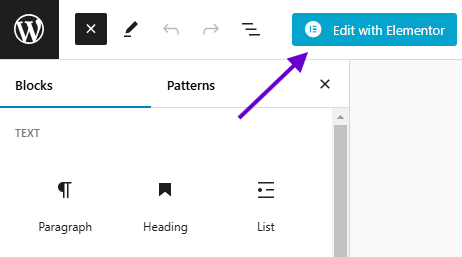
After you purchase your Pro Membership, simply go to “edit” Post or “Add New Post” button, and within the Gutenberg Editor you will find the option of “Edit with Elementor”
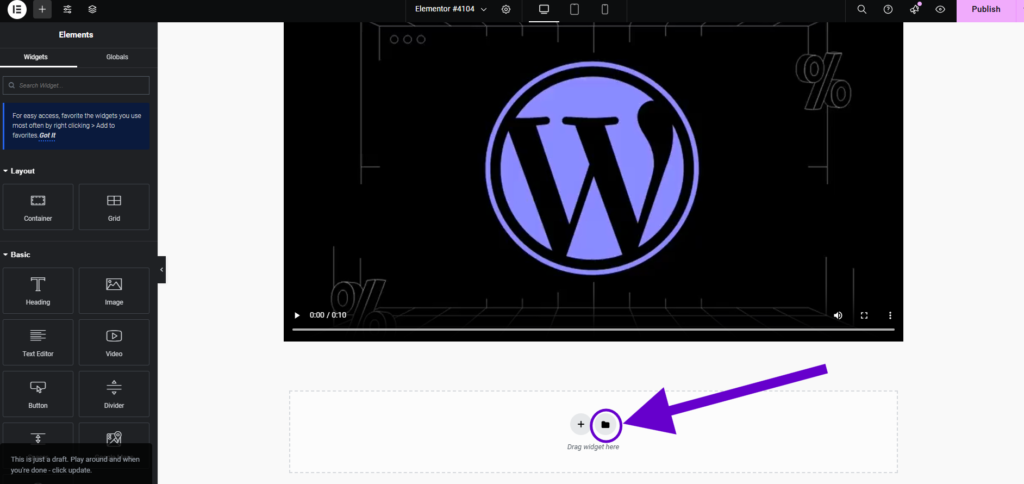
Elementor Templates
In Elementor Editor, go to bottom of your page and click on Folder icon to see templates.
Build your pages in minutes
With “My Templates”, you can explore new templates every week and add, edit or customize these templates based on your specific needs.
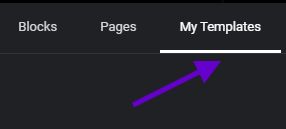
Usable templates are available in “My Templates” options only. You can take design inspiration from “Blocks” and “Pages” options in Templates but they are not usable.
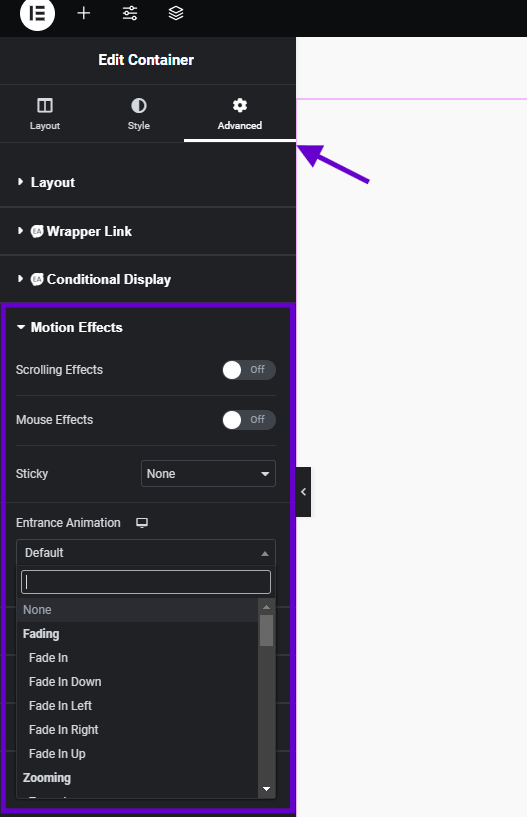
Animations
With Elementor Editor, you can animate anything from text, images, containers, videos, widgets and virtually anything available to edit.
You will find this option by selecting the element you want to edit, and then from the elementor panel, click on “Advanced” tab and click on “Motion Effects” options. That’s it, now play around!
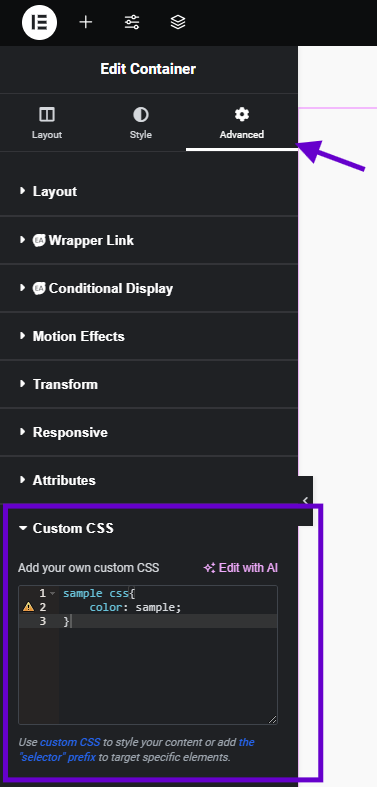
Custom CSS
Customize parts of the elements with custom CSS code. Gain control over every pixel your audience sees.
Forms
In Elementor Editor, you can use a Form to collect responses, build email lists, collect newsletter subscriptions, and form a basis of your email marketing campaigns.
100% Customizable
You can customize and automate form emails to your subscribers. It also supports HTML content to add your branding and colors as well. Give custom feedback message to the customers.
Email Marketing
You can connect your form with Google Sheets, mailchimp, slack, discord, and any other CRM application that supports Webhook URLs/APIs.

Endless Applications
From CRM, Newsletter, Email lists to Quizzes, the opportunities are endless.

Zapier Automation Supported
With Webhooks, you can automate your appointments using forms and emails. Build your own workflow independent of any platform.
Our servers capture an auto backup every night. You can also download your manual backups and restore them on your site within minutes. Manual backup options is available in “Tools” option in your WordPress dashboard.
© 2025 Foliopedia. All Rights Reserved.